Intuitive time tracking for Mac, iPhone and iPad
Easier than ever to use. Now with full iPhone & iPad support, seamless iCloud sync and enhanced Excel export.
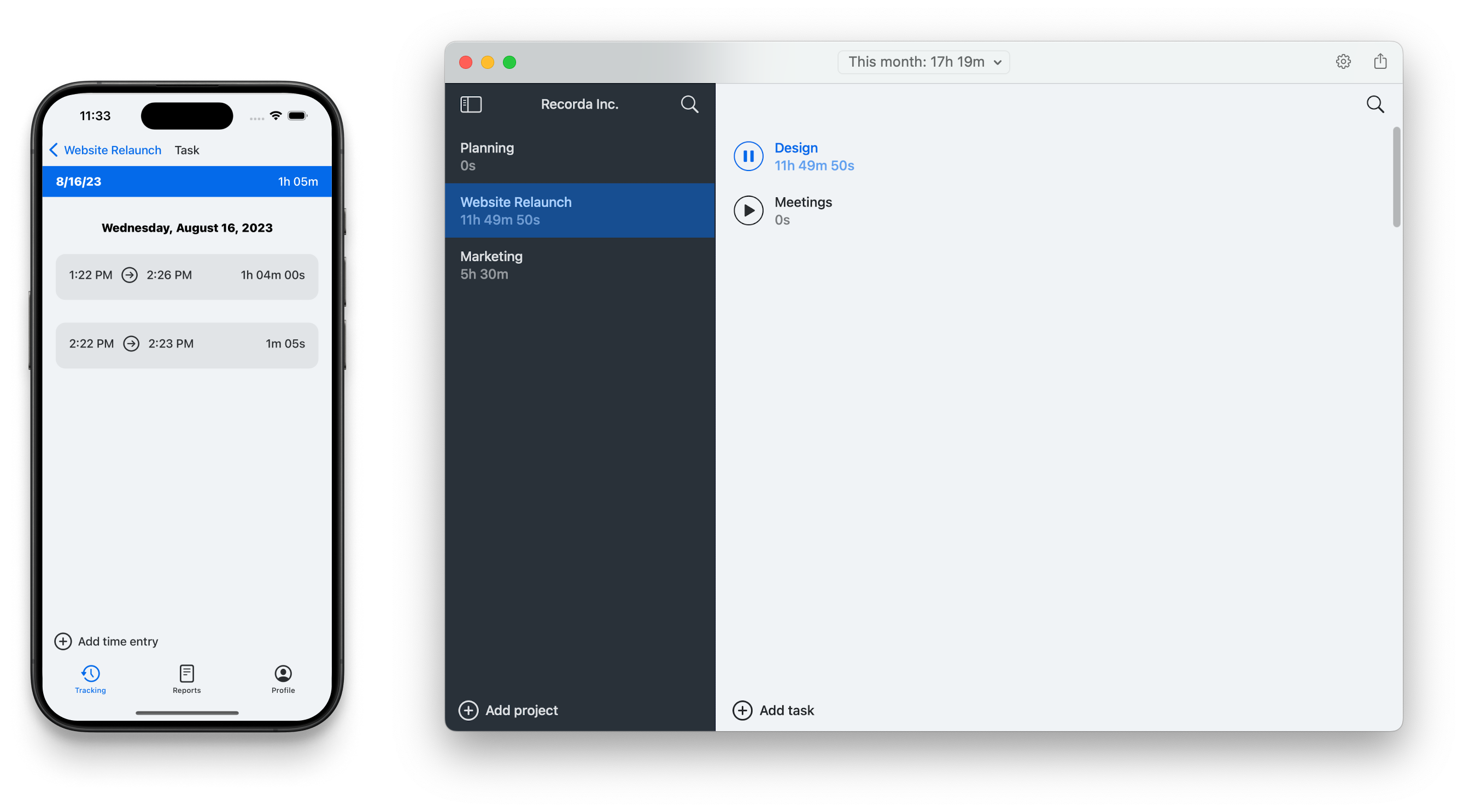
Easier than ever to use. Now with full iPhone & iPad support, seamless iCloud sync and enhanced Excel export.
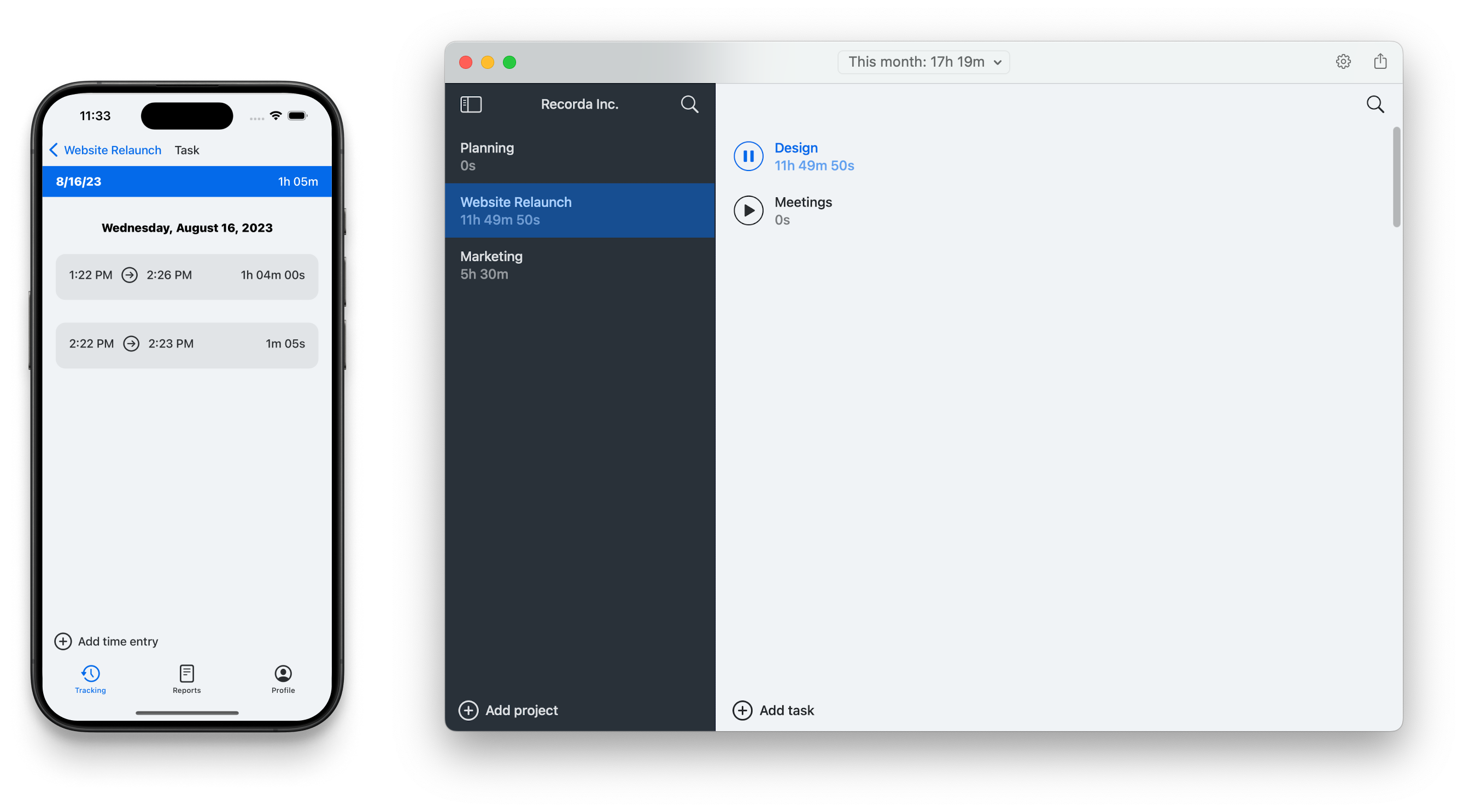
Thanks to customer feedback we've improved and added many new features to our latest version and the result is remarkable.
All features are developed to work on Mac, iPhone and iPad. This allows you to track, edit or export your time on any device.
On iPad you can use the app alongside other apps. Enjoy full flexibility by either using split view or slide over mode.
The app now uses CloudKit to sync your data across devices. No need to log in or to migrate your data to a new Mac.
You bill in 6-minute increments? Need to fill in your total hours as a decimal? Our new and enhanced Excel export allows you to just do that.
Pro users can now manage their projects better by storing them in folders. Both projects and folders are now in a sidebar to navigate easily between projects.
With our auto-renewable Base & Pro subscriptions you can choose the featureset you need and get discounts if you sign up for an annual plan.
Just continue where you left off. On Mac Caato Time Tracker 2 will detect previous versions and prompt you to import your data automatically.
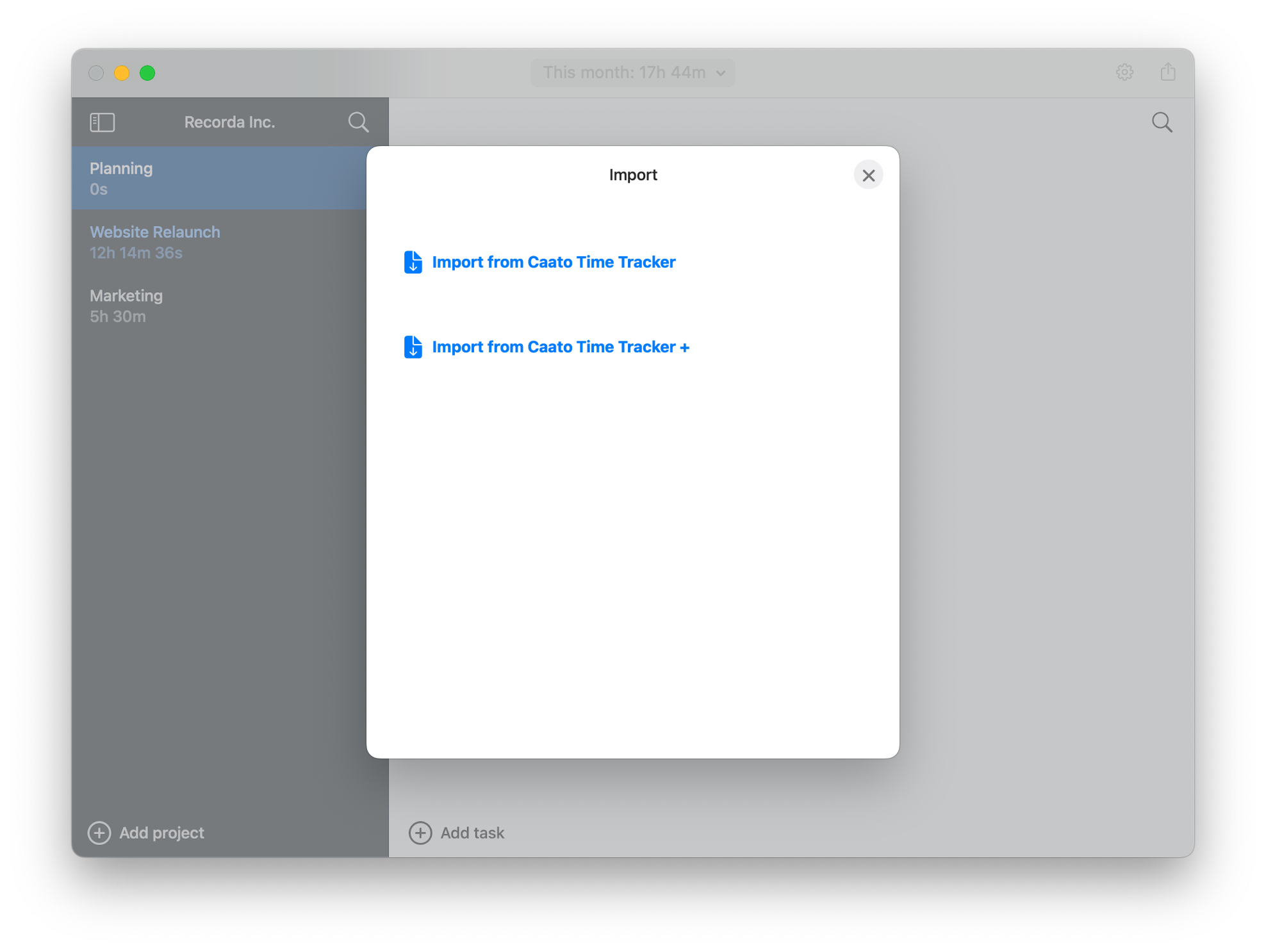
Your choice. The app will adjust its theme depending on your system settings.
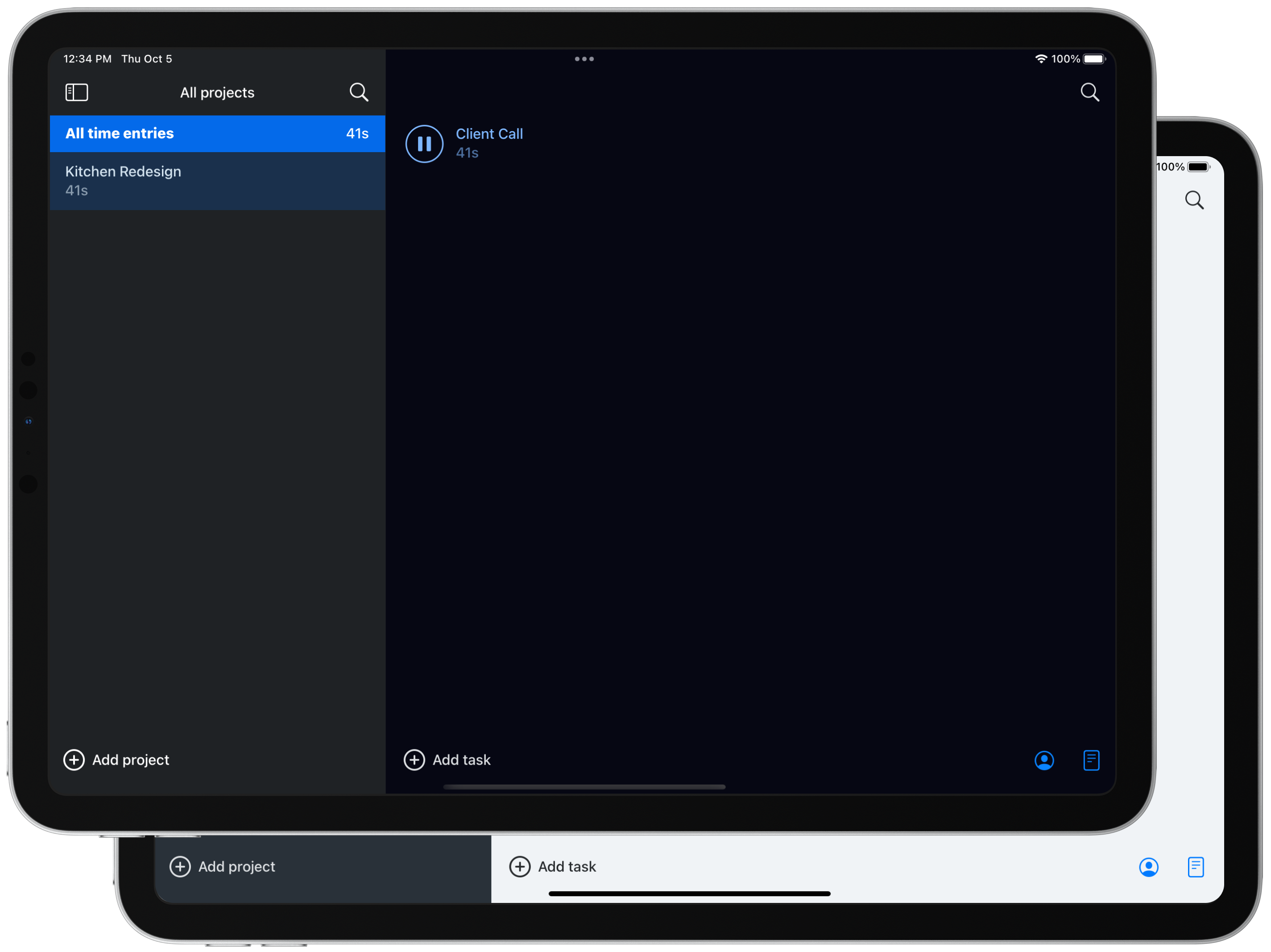
Start a Pro or Base plan today (1-month free trial)
Download now